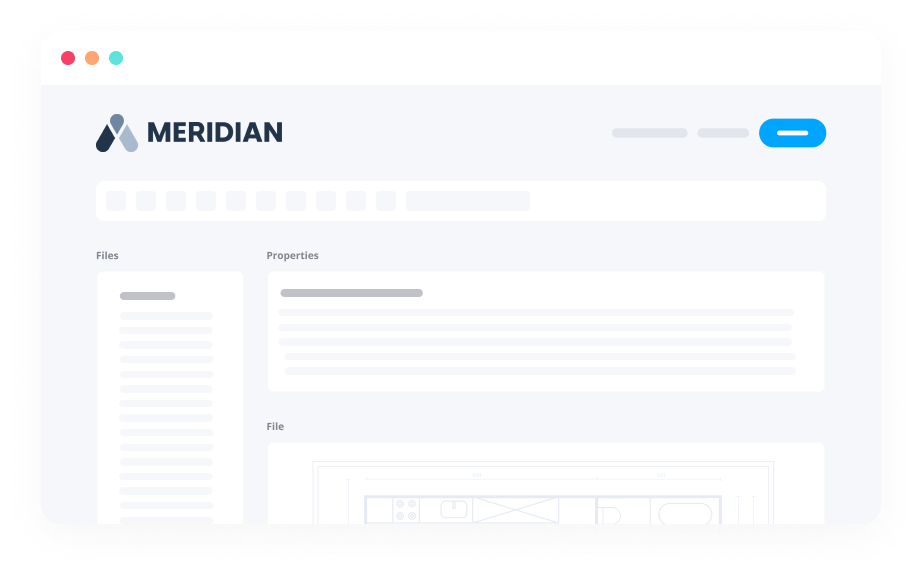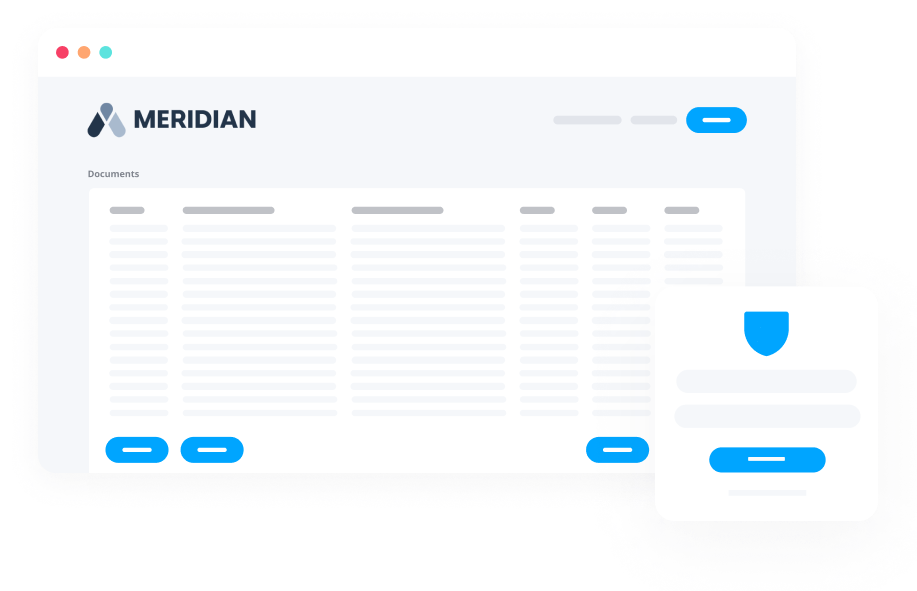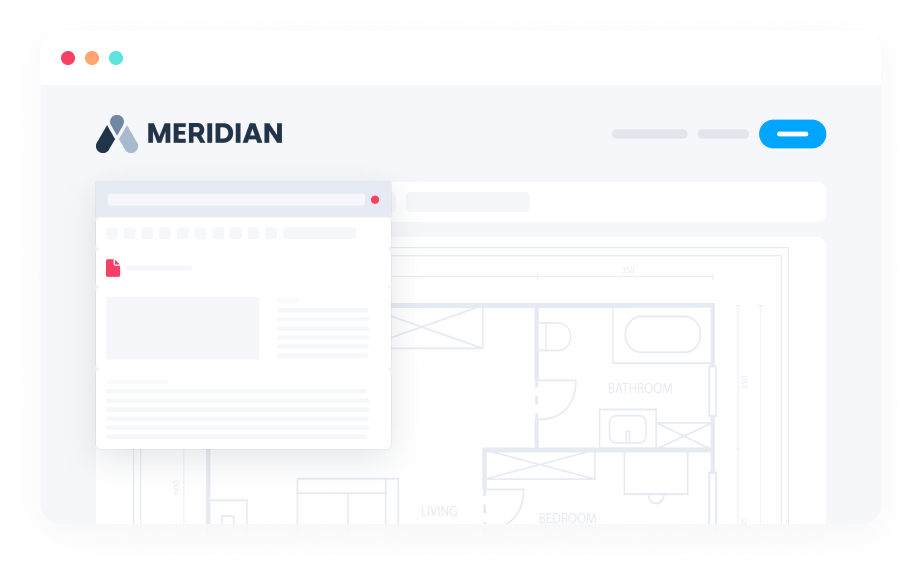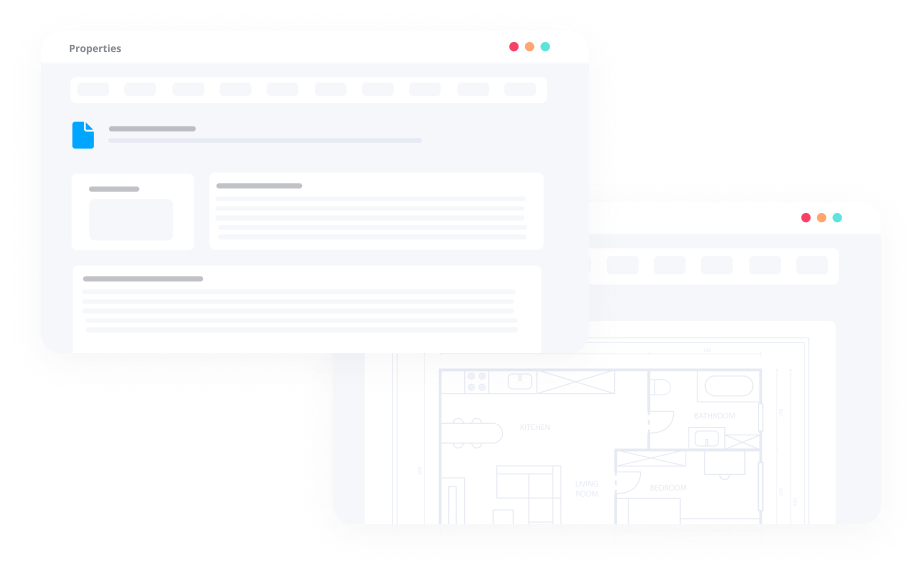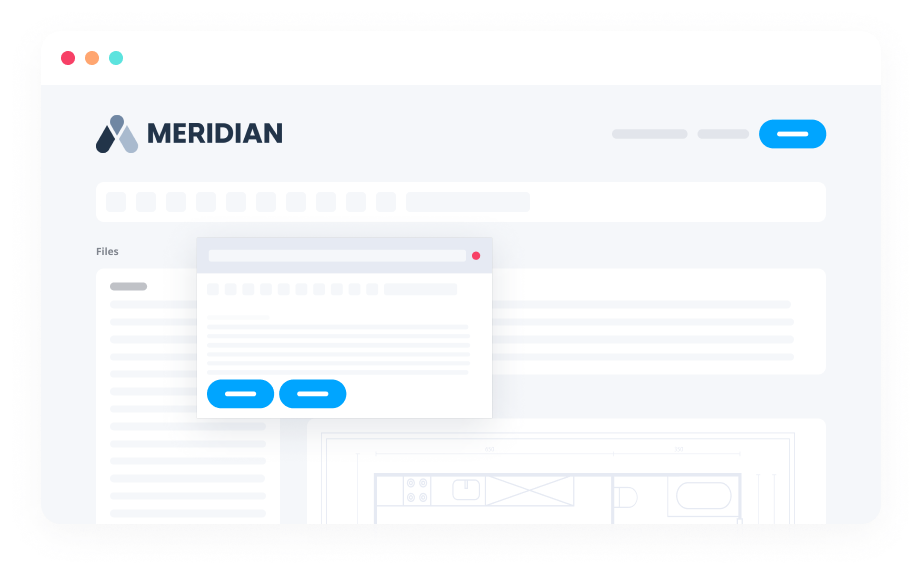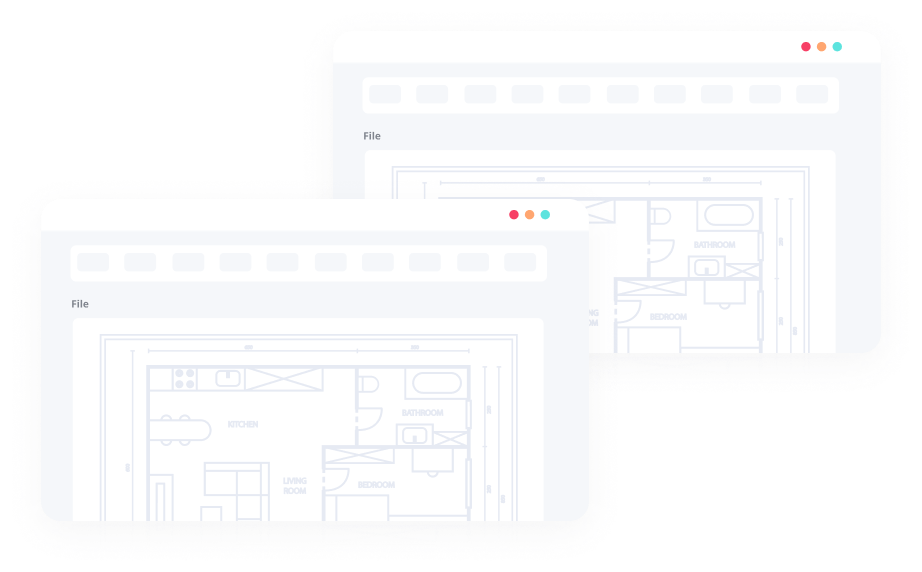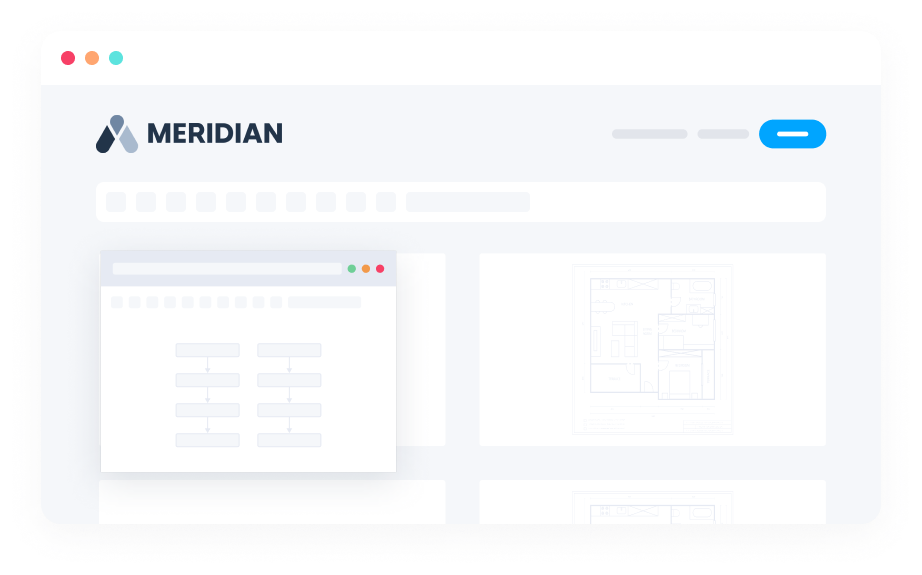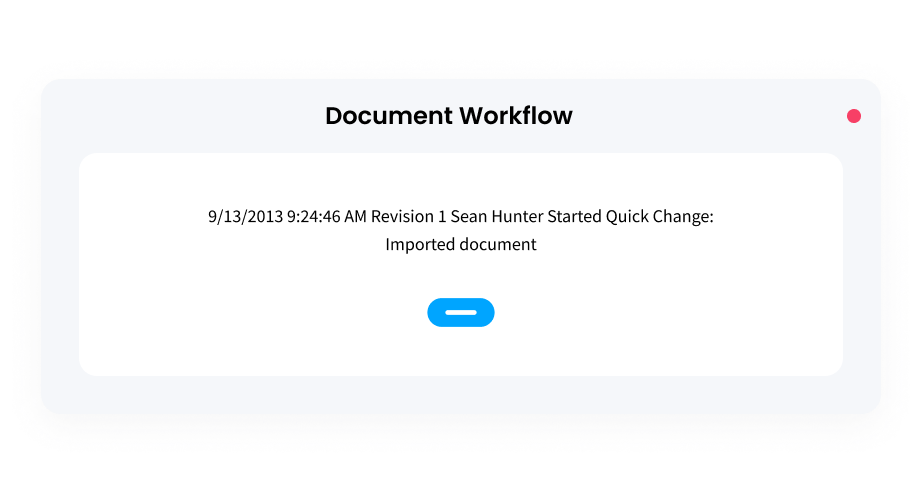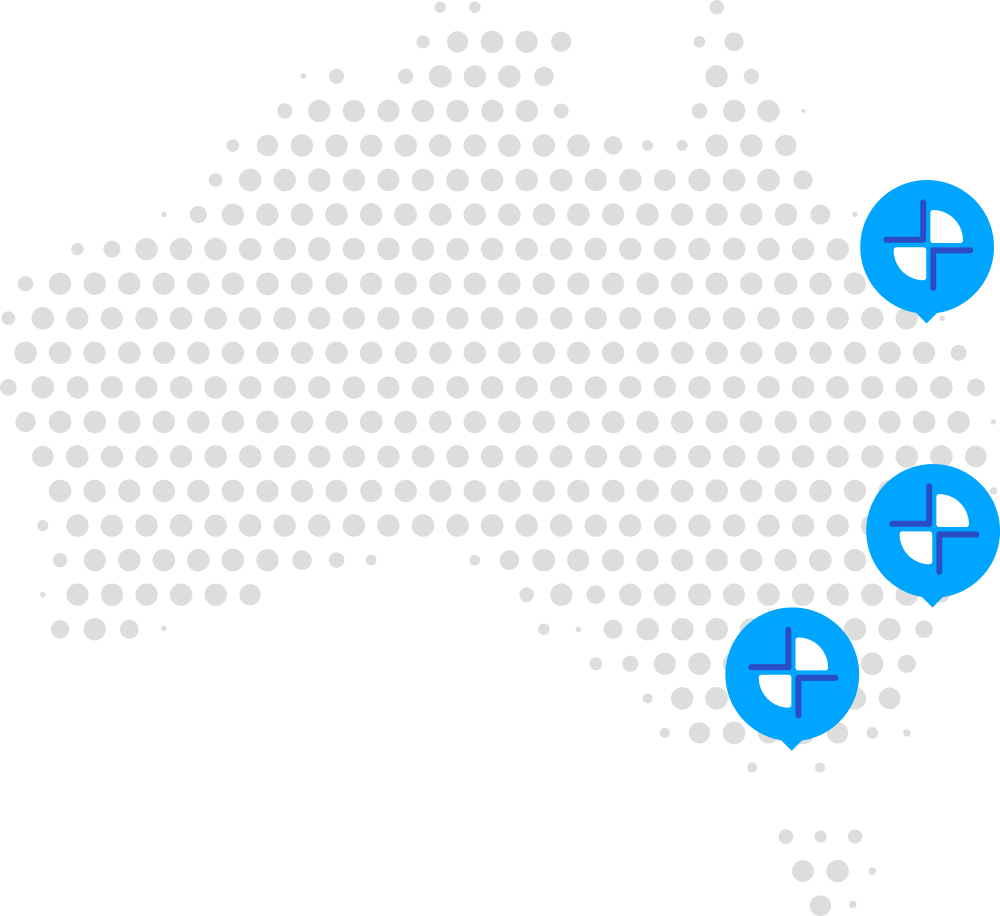Manage Engineering Data
Engineering data can be stored in the secure Meridian repository in various ways. Meridian provides options to create new documents through the wizard, but documents can also be saved from within the (CAD) applications, by Batch import (including entire Assemblies and older revisions) or through drag and drop. In all cases the Wizard guides proper storage through the properties to be filled in. The properties can be mandatory, optional, automatically generated, have (dependent) look-up lists and can be calculated through scripting. Properties can be shown in the document (in headers, footers or title blocks) and automatically, bi-directionally or manually synchronised with the repository.